I’m delighted to have partnered with Electric Quilt to share a little more about how I use EQ8 software to design my quilts! EQ has a monthly block spotlight in which users are challenged to design a quilt using that block. This month’s block is Pinwheel Square.
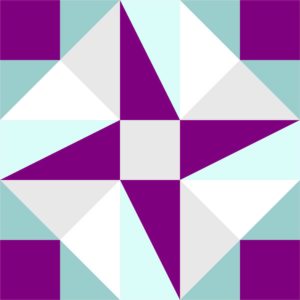
To start, I decided to play around with the coloring in the block to see what else I could emphasize.
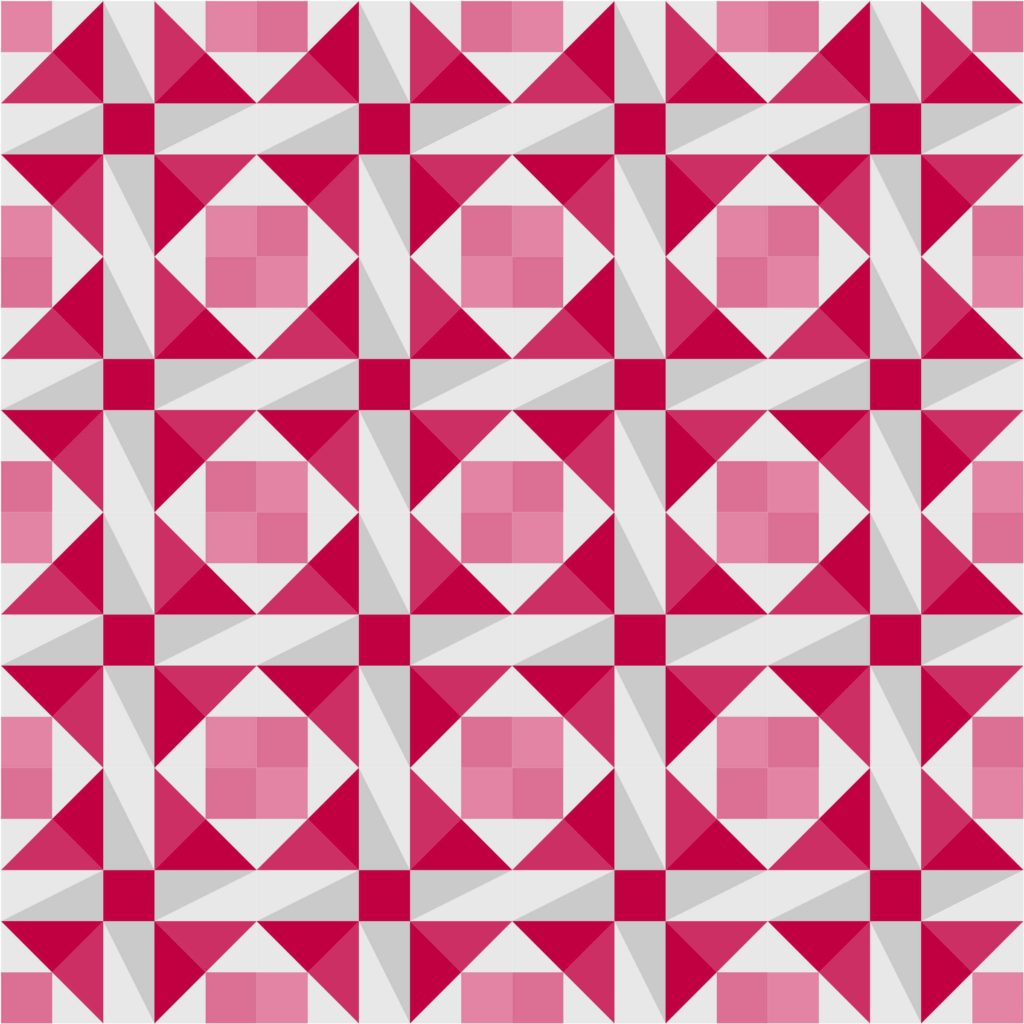
This is definitely a fun block, but it wasn’t really doing it for me that day, and so instead of continuing to play around with the block in its current form, I decided to use one of the most fun features of EQ, which is Serendipity (find it in the Block menu on the Block Worktable)! Serendipity allows you to turn your block into an entirely different block by rotating/mirroring/etc. different pieced of the block. I chose “Kaleidoscope,” which resulted in this:
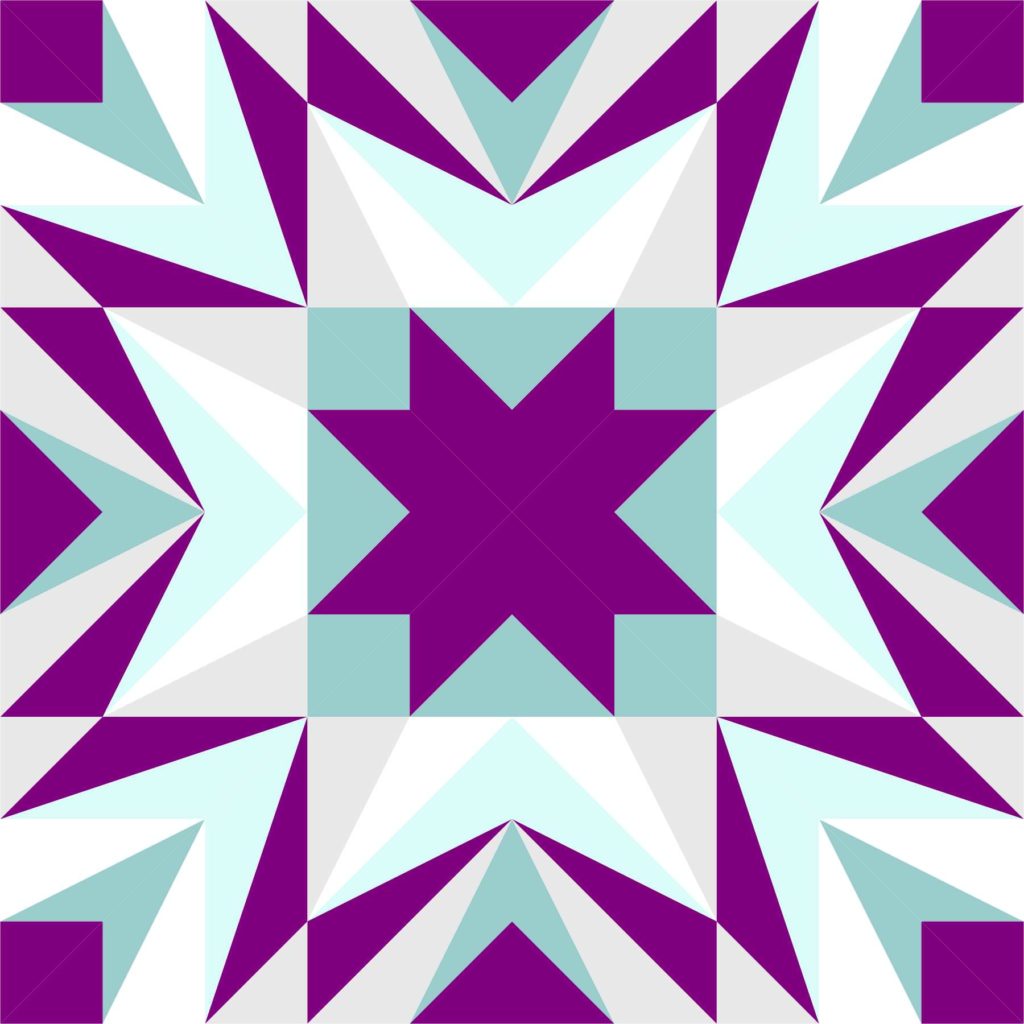
In a 2×2 setting, that results in this design, which has an awesome secondary design going on!
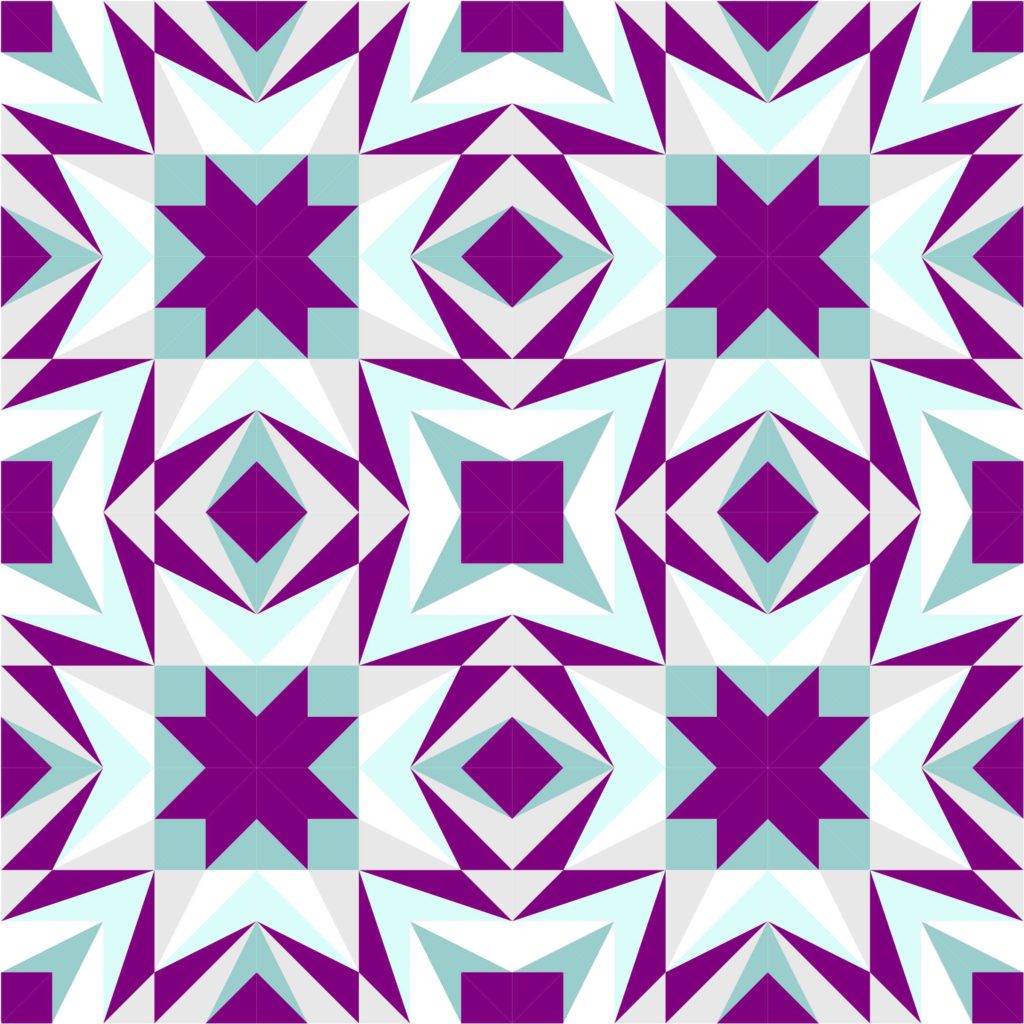
I started to play around with some color options:

And then I also tried creating a quilt with more negative space by removing some elements.
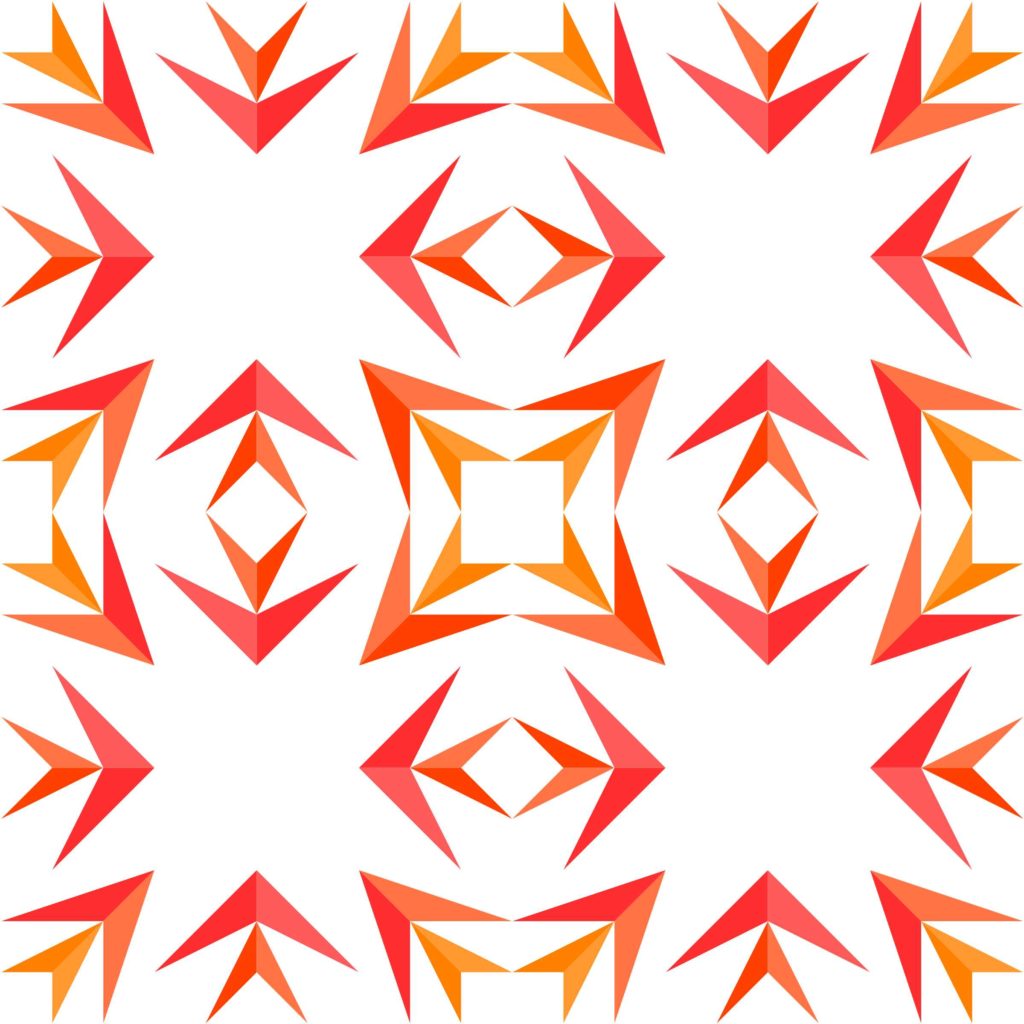
Or some different elements.
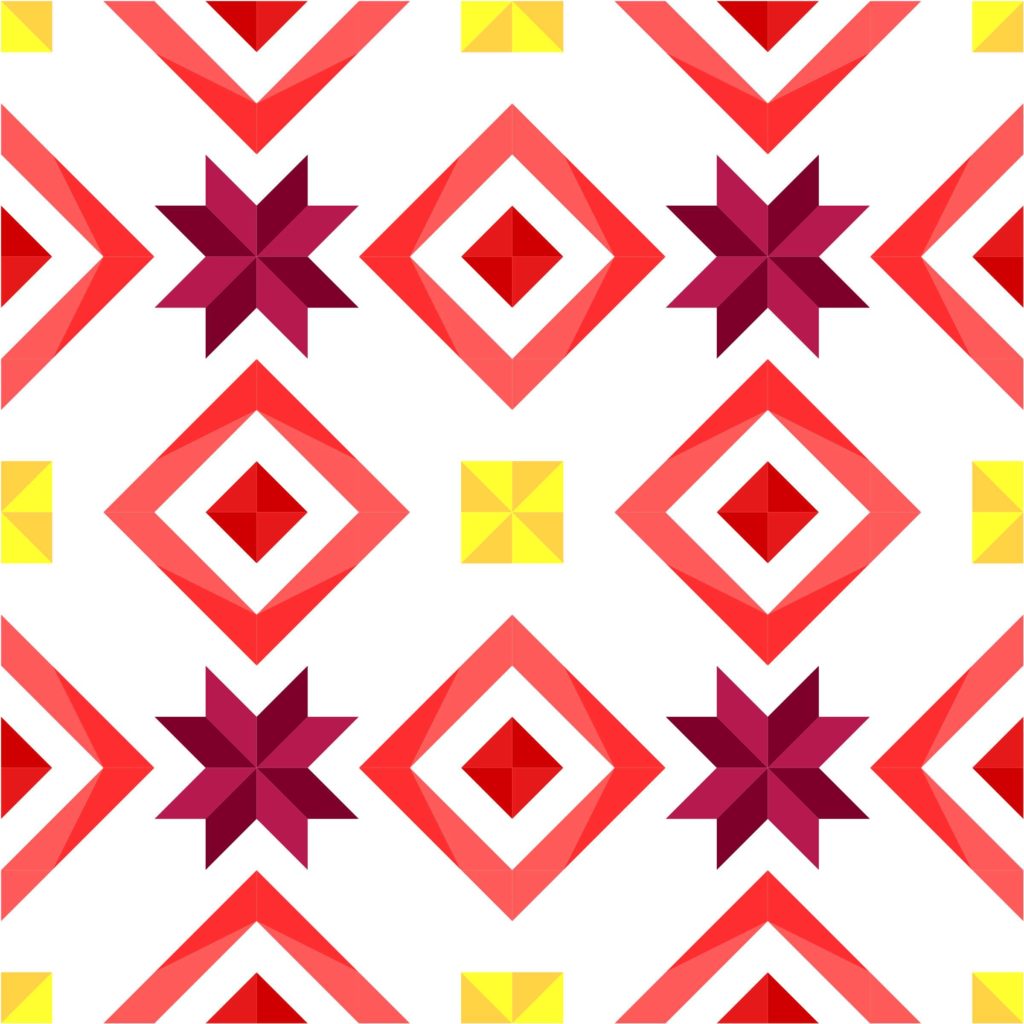
So, there are a lot of things you could do with the block, but even more if you use the built-in options to turn it into a different block!
If you’d like to get a copy of EQ8, you can use code EQ8SYLVIA for 20% off everything at electricquilt.com until March 31, 2020! And be sure to follow me on Instagram, because there’s a giveaway coming there soon!



Is this available as a pattern?