I’ve got a quick tip for you today on adjusting settings in your Electric Quilt 8 quilt worktable to help your design process go more smoothly!
Typically, the program opens up with a 4×4 quilt layout with a single border, and this is the layout you get each time you start a new quilt in your file as well. A lot of times, though, I’ve already got a quilt up in which I’ve adjusted the borders and layout to my liking, and it’s annoying when the new quilt reverts to 4×4. Fortunately, there’s a way to change those settings, and some others while we’re there!
The settings can be accessed by clicking the little gear icon at the bottom of the lefthand tool bar.

This will bring up a dialog box.
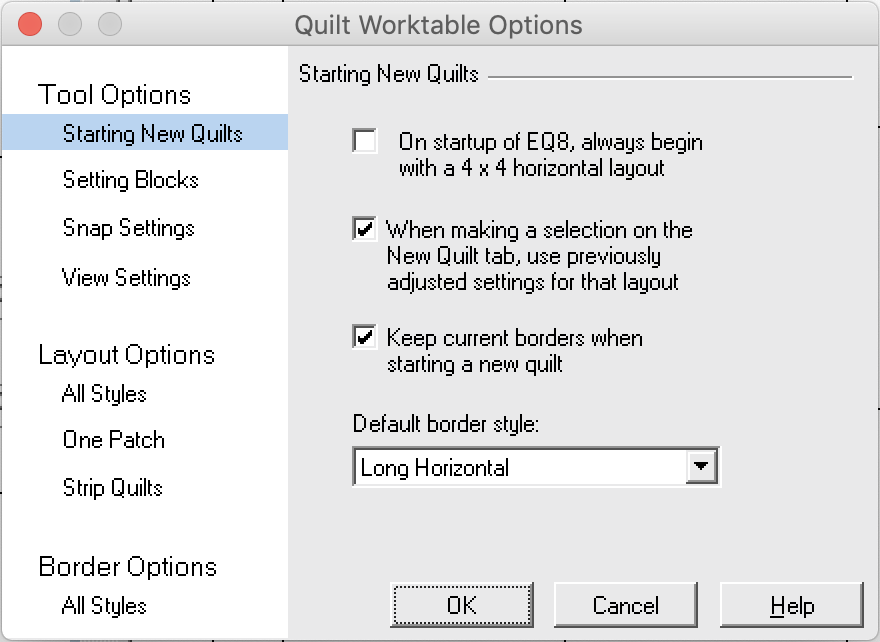
If you check the last two boxes, anytime you start a new quilt, it will use the settings on number of blocks and borders from your previous quilt! I also unchecked the first box; I still ended up with a 4×4 layout when I restarted EQ8 but this time the borders were gone, which is great for me since more often than not my quilts don’t use borders.
While I was in the settings, I adjusted a few other things:
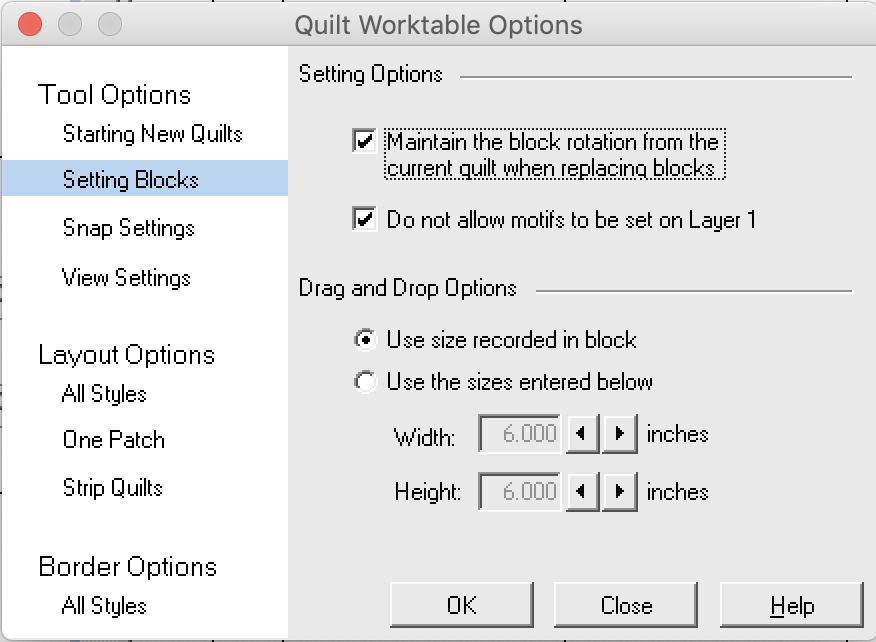
Under “Setting Blocks” I checked the first option that maintains the block rotation when replacing blocks. This is really helpful if you have rotated a bunch of blocks, but then want to use a different coloring from your block library!
I also adjusted a few maximum allowable sizes.
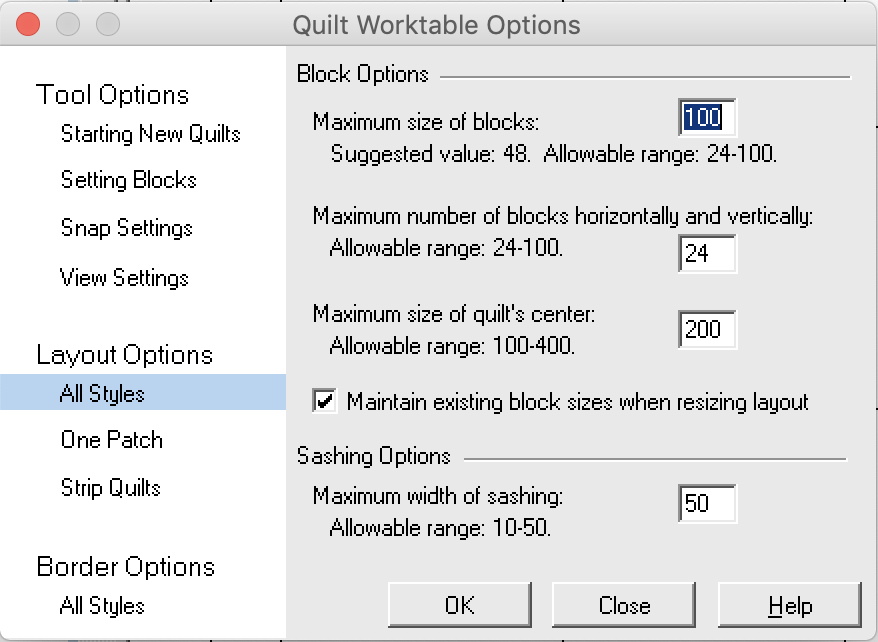
I maxed out the largest allowable block size, and the maximum width of sashing. As a modern quilter, this is useful if I want to design something minimalist, or need a lot of negative space. (It’s also good to remember that you can increase the maximum number of blocks here, if you’re ever designing a quilt with lots of small blocks.)
I also increased the maximum allowable strip width. Having too small an allowable strip width has sometimes been annoying when designing quilts where the blocks are set in rows.
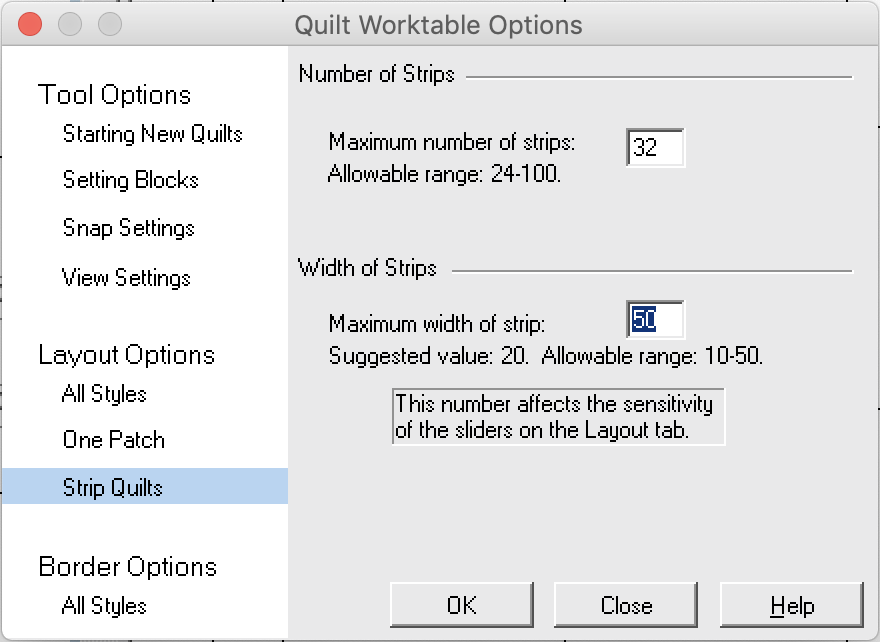
Finally, I increased the maximum width of borders, too. Although I don’t use traditional borders that often, I sometimes use them to add negative space, and allowing them to be bigger gives me options for large quilts.
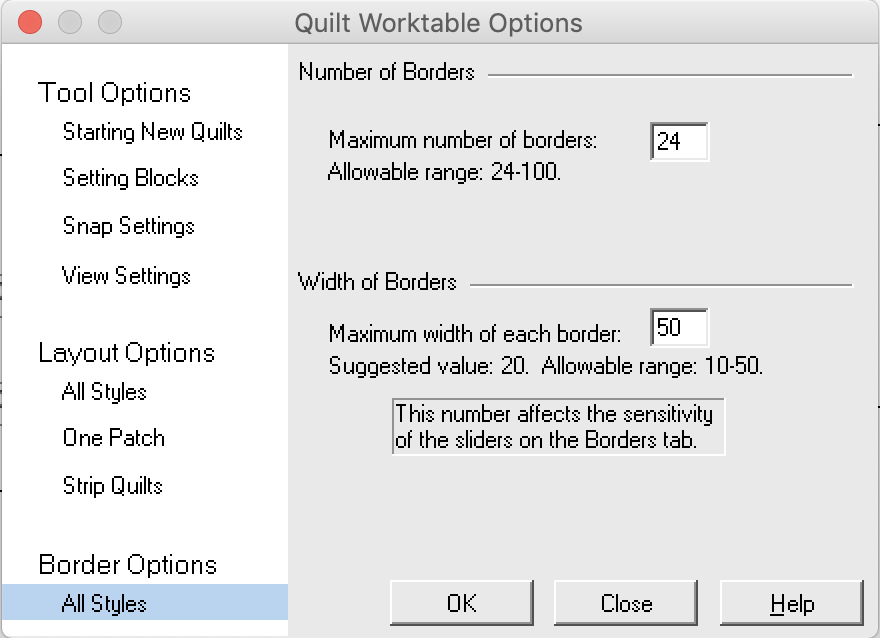
If you don’t yet have a copy of EQ8, you have until March 31, 2020 to use code EQ8SYLVIA for 20% off everything on the site!
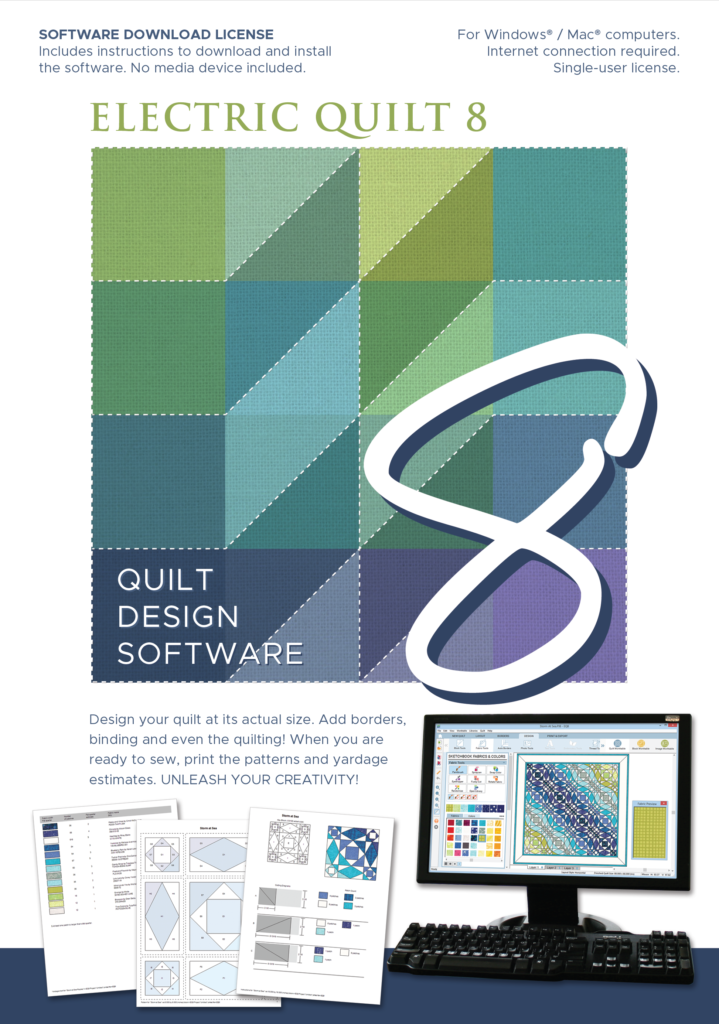


Leave a Reply